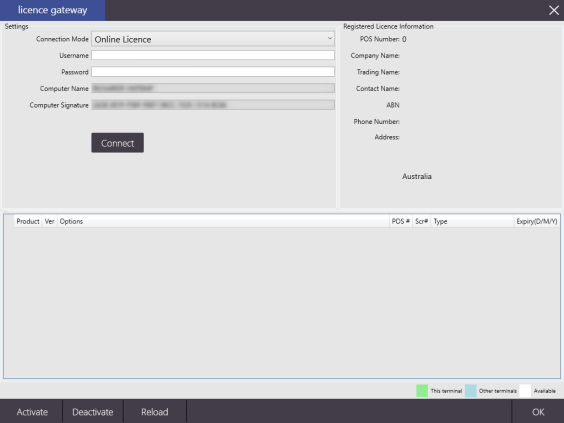
After selecting the Client operation mode, the Licence Gateway window will be displayed.
Enter the Username and Password into the Licence Gateway then press the "Connect" button.
A list of available licenses will be displayed.
Select the required IKM license from the list, then press "Activate".
Shortly after pressing "Activate", the IKM license will be highlighted in green to indicate that it is now Activated.
Press OK to close the Licence Gateway window.
The Ideal Kitchen Monitor window should appear.
If the Ideal Kitchen Monitor does not open, it can be opened via the "Ideal Kitchen Monitor" Desktop Shortcut.